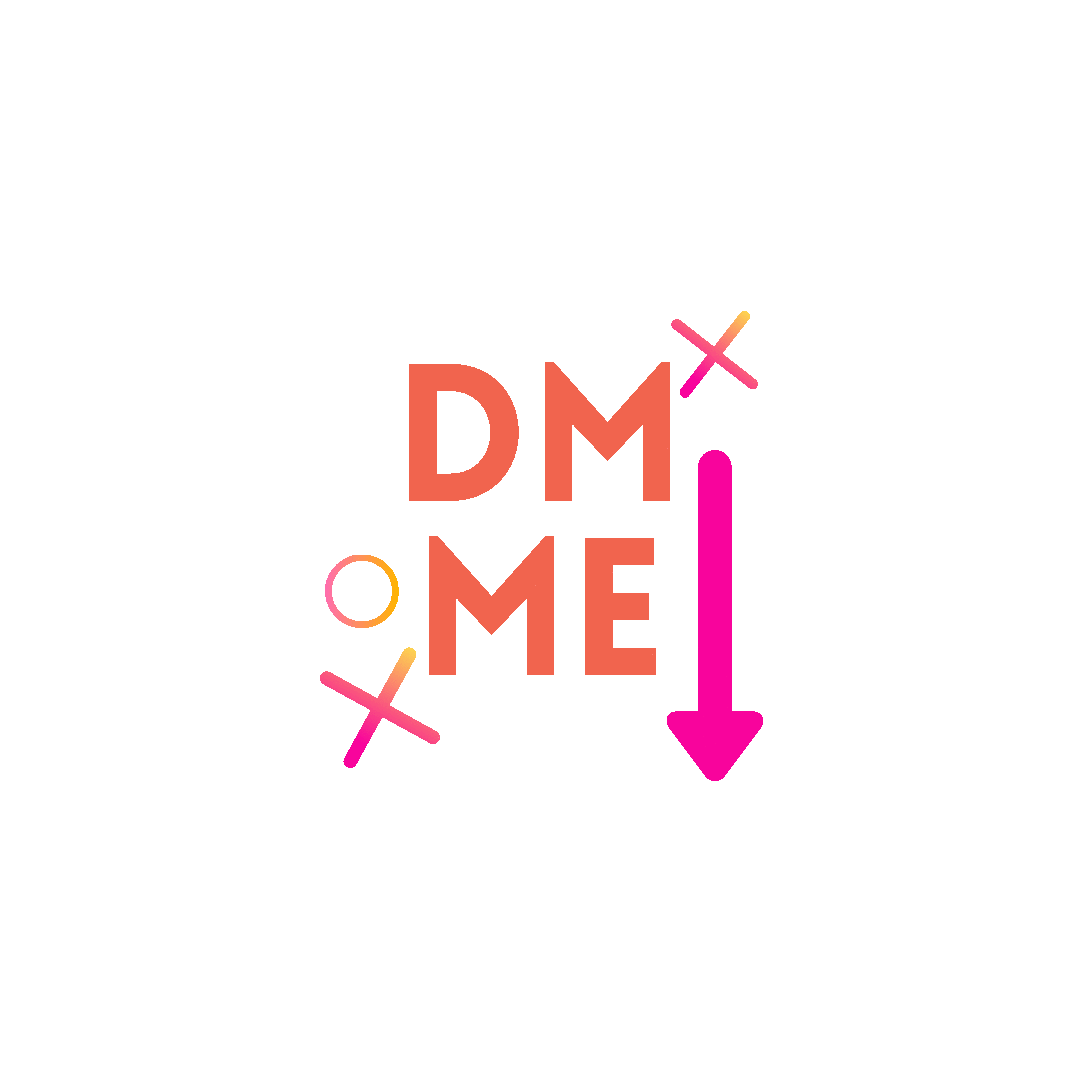3 Free Tools to Make Custom Gifs
Custom gifs are EVERYWHERE online right now.
You’ve seen those big creators on Instagram or on sales pages with their own custom branded gifs and thought, “How do I make those??” Keep reading to hear my three favorite (100% free!) tools for making gifs for yourself.
GIPHY Create
In my opinion, GIPHY is the internet leader in gifs. They have a crazy huge database of gifs you can copy and use, and they also have a pretty good gif maker.
In their “Create” tool, you can quickly and easily make a custom gif from a video or photo, and then embellish with captions, text, and animated stickers.
Try it: Make some gifs using silly videos of yourself to create reaction memes for Instagram or blog posts. You can easily film the videos using your phone camera.
Try it HERE
Unscreen
Unscreen is such an under appreciated tool in the gif making world!
It’s simple: upload a video of yourself, Unscreen will process and remove the background, and then you can download a sticker gif of yourself.
Done, in like 30 seconds.
For best results, try to use good lighting (bright daylight), and try to isolate yourself against a simple, contrasting background, like a blank wall. For even more options, try out their premium version.
Bonus tip: Unscreen gifs work really well on Canva templates!
Try it: I always recommend everyone have a gif of themselves pointing up to use in their Instagram stories. You’ll be surprised how often you use it!
Try it HERE
Canva
Everybody’s favorite free design tool has blessed us with the ability to save our creations as animated gifs.
Hallelujah!
While this tool does have some caveats (you can’t make a gif with a transparent background like you can in GIPHY and Unscreen), Canva does have tons of pre-baked animations that are super great.
Simply create your design, add an animation from the toolbar to any object, and then download as a gif.
Try it: Since you can’t remove the background, Canva gifs work best for blog headers, Instagram story slides, and sales page CTAs.
Try it HERE
Learn More
Want to learn more about my favorite free way to make your own custom gifs?
Check out my course “Create 3 Scroll Stopping Gifs in Canva” that gives you step by step walkthroughs, best practices, and my fav animation tips.
Plus, I show my hack for making those custom Canva gifs into transparent stickers (thank goodness!). Without this hack, all your cute Canva gifs will download with a white box background. Not really the vibe we are going for here….
Check it out here and use code “BLOGPARTY” for $5 off.
Want to talk more?
I would love to hear your thoughts, rants, or questions about this topic.
Click here and shoot me a DM on my Instagram, or click here to send me an email. I always love hearing your take!